Azure Virtual Desktop-Describe Microsoft 365 apps and services
If Windows 365 Business is the simplest virtual desktop solution to deploy, and Windows 365 Enterprise is a small step up in complexity, Azure Virtual Desktop is a larger step up, both in complexity and flexibility. AVD is a virtual desktop solution based on the Azure components needed to provision virtual PCs, as shown in Figure 2-57.
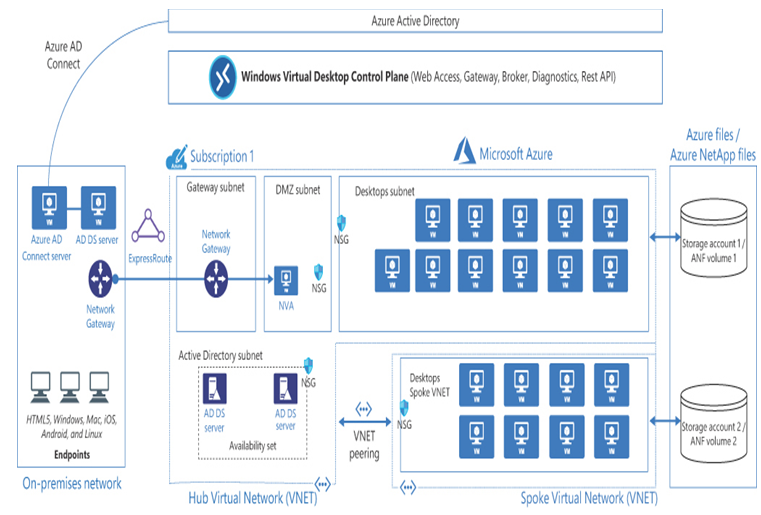
FIGURE 2-57 The Azure Virtual Desktop architecture
Customers must have an Azure subscription and will have to obtain the following Azure components for a typical AVD deployment:
- Virtual machines
- System storage
- User personal storage
- User profile storage
- Networking
Administrators perform all AVD management through the Azure portal. AVD requires no special operating system licensing other than a Microsoft 365 or Windows license, and its pricing model is consumption-based, so customers pay only for the actual services they use. This can be a major economic benefit to an organization with fluctuating compute requirements that would leave some Windows 365 cloud PCs idle for part of the time. Subscribers must still pay the monthly fee for a Windows 365 cloud PC, even when it is not in use, but shutting down an AVD VM stops all charges from accruing.
AVD includes some capabilities that Windows 365 lacks, such as multi-session desktops and app virtualization, which might be why some customers opt for AVD over Windows 365. However, the most common factor that draws customers toward AVD is experience with Azure administration. For customers with experience with the various services provided by Azure and linking them into a workable infrastructure, AVD should be a familiar deployment experience. For those without a lot of Azure experience, Windows 365 is probably a better virtual desktop alternative.
Describe the deployment and release models for Windows-as-a-Service (WaaS), including deployment rings
Beginning with the Windows 10 release, Microsoft changed how it generates and releases operating system updates. Dubbing the new system Windows-as-a-Service (WaaS), it is designed to reduce the burden on users and administrators.
In the past, Microsoft released major version Windows upgrades every three to five years, large service packs between those upgrades, and small monthly updates. The version upgrades were a major undertaking both for administrators and users. Administrators had to reinstall the operating system on all their workstations, and users were faced with a different interface and new features.
Windows-as-a-Service update releases
The Windows-as-a-Service update model eliminates major Windows version upgrades. Instead, there are two basic Windows update types:
- Feature updates Released semi-annually (in approximately March and September), feature updates provide new or revised operating system functions. Because the feature updates are more frequent than the previous major version upgrades, they spread out the update deployment process for administrators and do not represent as profound an interface and feature change to the users.
- Quality updates Released monthly, quality updates can contain nonsecurity or security + nonsecurity releases. Microsoft releases quality updates in a cumulative release package, ensuring all systems remain current.
The monthly quality updates in the old Windows servicing model took the form of many individual patches, which enterprise administrators had to evaluate and deploy individually. Many administrators chose to deploy only essential security fixes, leaving their workstations in a fragmented state. Only the infrequent service packs incorporated all the previous patches and fully updated the workstations. Platform fragmentation made it difficult or impossible for Microsoft to predict future updates΄ results accurately.
The WaaS quality updates take the form of cumulative monthly releases, including the latest security and reliability fixes. This leaves workstations in a fully patched state each month. Therefore, Microsoft can test subsequent updates on a consistent platform rather than being concerned whether all the previous patches have been applied.
