Describe the collaboration benefits and capabilities of Microsoft Teams and Teams Phone-Describe Microsoft 365 apps and services
As shown earlier in Figure 2-31, if Yammer is part of the outer loop in the Microsoft 365 collaboration model, Microsoft Teams is located in the inner loop, close to the people who see each other and work together daily.
Microsoft Teams is a collaboration hub, a single location where users can communicate with colleagues, share files and data, and access specific application instances. The primary organizational paradigms in Microsoft Teams are as follows:
- Teams A team is a group of people who work together to accomplish a particular goal, plus the documents, applications, and other tools they need to do their work. Only team members are capable of accessing the team’s communications and documents. Microsoft 365 administrators can create up to 500,000 teams with as many as 10,000 members each, so scalability is virtually unlimited.
- Channels A channel is a subsection within a team with its own conversations and content shared by its members. A channel enables its members to post text, images, and information from outside social media services. Administrators can create channels for specific projects, departments, or workgroups. Microsoft Teams supports three types of channels:
- Standard Accessible by all team members
- Private Accessible only by specified team members
- Shared Accessible to users inside and outside the team
The primary function that is actually built into Microsoft Teams is its real-time chat and voice/video calling capabilities. However, Microsoft Teams is another collaboration tool that can host elements provided by other Microsoft 365 services, as shown in Figure 2-37, and incorporate them into the client. With Microsoft Teams, users can communicate and work together in real-time using document libraries, group and private chats, scheduled and unscheduled meetings, and audio/video calls.

FIGURE 2-37 Microsoft 365 services used by Microsoft Teams
Microsoft Teams is designed for groups that are actively working in real time and must communicate continuously and immediately, without the latency delays inherent in other media such as email. As noted earlier, this is exactly the kind of collaborative tool that can enable team members to function in their native workspaces and remain in constant communication with their colleagues, even when they are miles apart and using different devices.
Exam Tip
Office 365 previously relied on Skype for Business for voice calling and video conferencing. These capabilities have now been incorporated into Microsoft Teams. Microsoft is deprecating the Skype for Business product and urging organizations using Skype for Business to migrate to Microsoft Teams. Candidates for the MS-900 exam should know that many older Microsoft 365 and Office 365 sources still reference Skype for Business.
Apart from the chat and calls that provide basic communication in Microsoft Teams, additional components that the group members might need are provided by other Microsoft 365 services, such as the following:
- Microsoft 365 groups
- Exchange user and group mailboxes and calendars
- SharePoint team sites
- OneDrive storage
- Stream meeting recordings and video content
- Planner task lists
- OneNote notebook sharing
One of the primary benefits of Microsoft Teams is that it can combine all of these elements into a single unified collaboration environment using a client interface like that shown in Figure 2-38. This prevents users from running multiple applications and constantly switching between them.
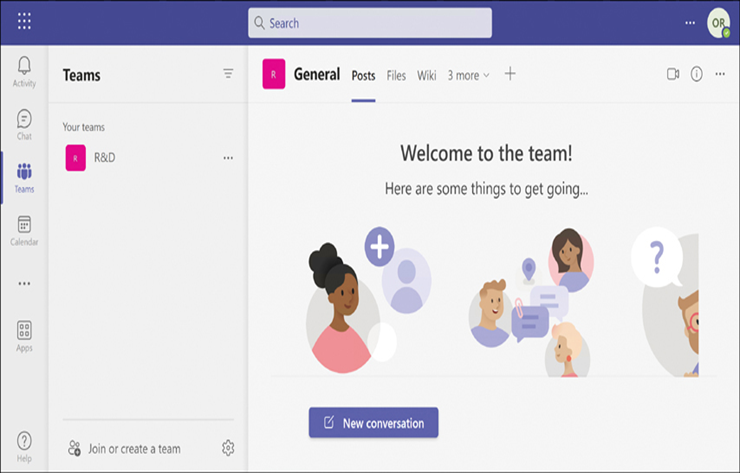
FIGURE 2-38 The Microsoft Teams desktop interface
