Tenant attach-Describe Microsoft 365 apps and services
Tenant attach is a process of synchronizing the devices in a Configuration Manager installation with those of a Microsoft Intune tenancy by uploading them. Once the two directories are synchronized, administrators can manage all the network’s devices from the Microsoft Intune admin center Devices page—even the Configuration Manager devices.
For a network that is already co-managed, administrators can configure tenant attach by modifying the CoMgmtSettingsProd co-management properties settings to enable device uploads, as shown in Figure 2-55.
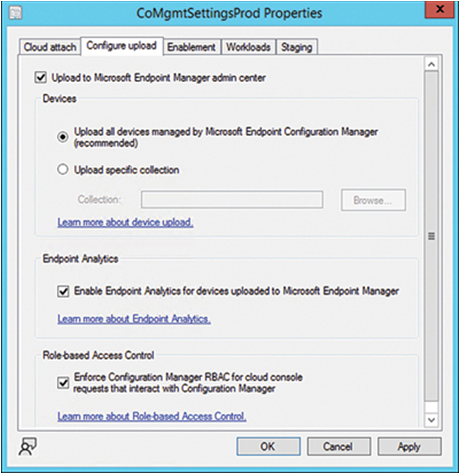
FIGURE 2-55 CoMgmtSettingsProd properties settings in Configuration Manager
For networks that are not yet co-managed (and are running at least version 2111 of Configuration Manager), administrators can complete the entire process of enabling co-management and tenant attach by running the Cloud Attach Configuration Wizard, as shown in Figure 2-56.
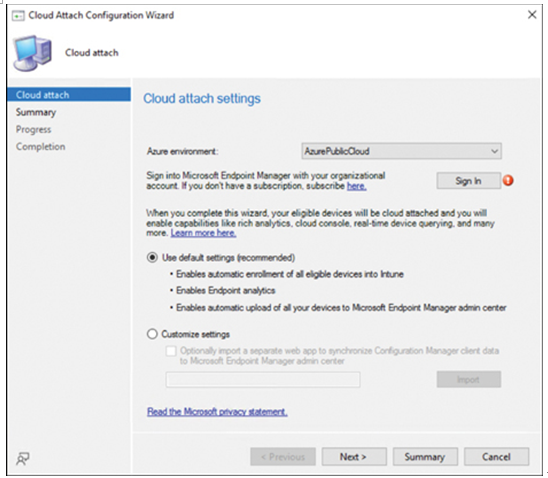
FIGURE 2-56 The Cloud Attach Configuration Wizard
Cloud attach is a Microsoft term that refers to the entire process of integrating Configuration Manager devices into the Microsoft 365 cloud. Running the Cloud Attach Configuration Wizard completes all of the following tasks:
- Enable co-management
- Enroll devices into Microsoft Intune
- Enable Endpoint Analytics
- Upload devices to Microsoft Intune
Compare the differences between Windows 365 and Azure Virtual Desktop
Windows 365 and Azure Virtual Desktop (formerly Windows Virtual Desktop) are both virtual desktop solutions that enable organizations to deploy a cloud-based Windows desktop environment to any user device with Internet access. Sometimes called Desktop as a Service (DaaS), these technologies are fundamentally similar in delivering a fully configured Windows desktop to client users. That desktop is running on a Microsoft Azure virtual machine.
However, despite their similarity, IT personnel should carefully compare the Windows 365 and Azure Virtual Desktop (AVD) products before committing to either one. The operational and cost differences can be substantial. Generally speaking, Windows 365 is simpler to purchase and deploy but lacks flexibility. Azure Virtual Desktop is much more flexible than Windows 365 but is also more complex and requires more of an existing Azure infrastructure.
